Note
Click here to download the full example code
Twin evaluation example#
This example shows how you can use PyTwin to load and evaluate a Twin model. The model consists in a coupled clutches with 4 inputs (applied torque, 3 clutches opening) and 3 outputs (computed torque on each of the clutches)
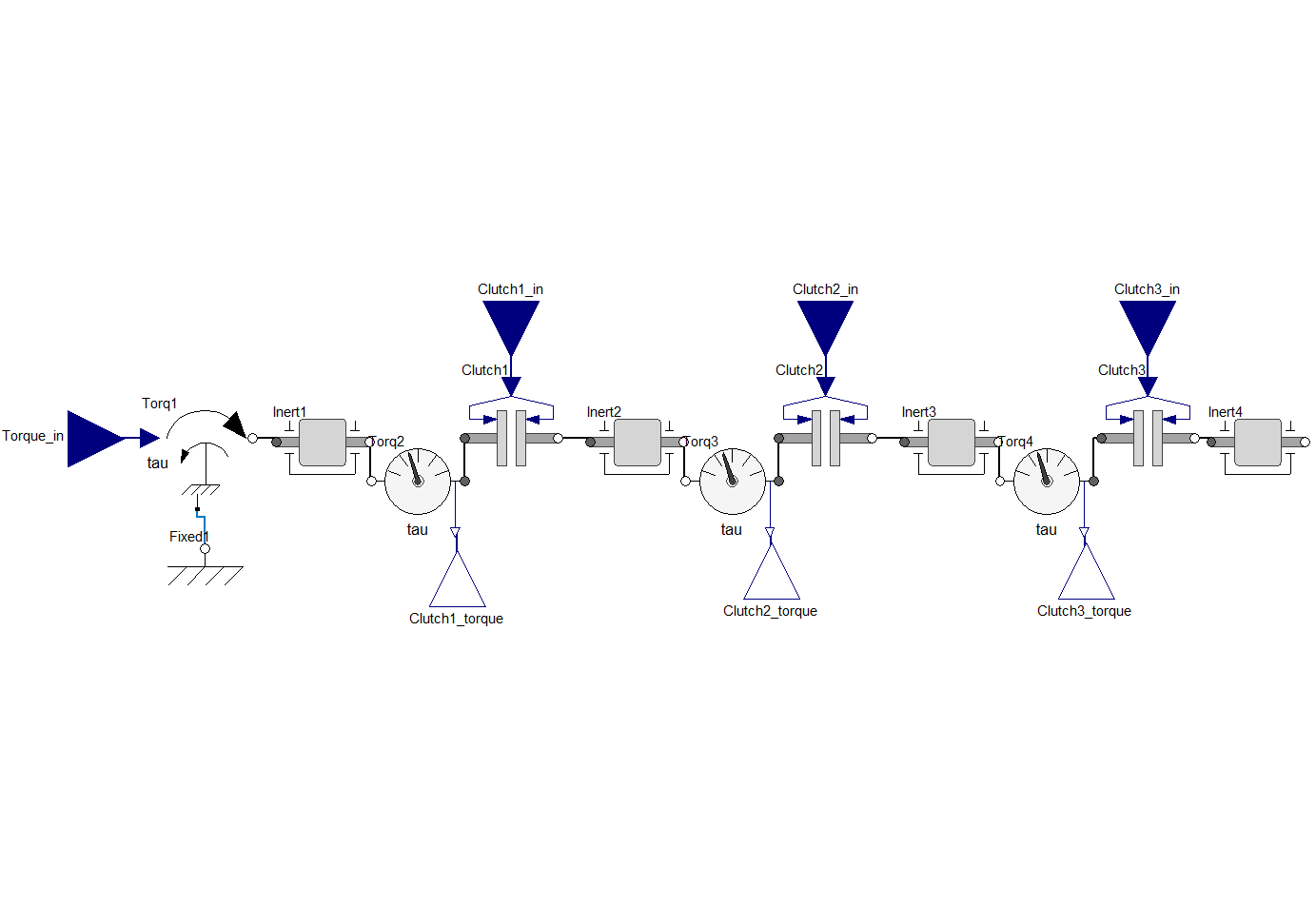
# sphinx_gallery_thumbnail_path = '_static/coupledClutches.png'
Perform required imports#
Perform required imports, which includes downloading and importing the input files
import matplotlib.pyplot as plt
import pandas as pd
from pytwin import TwinModel, download_file, load_data
twin_file = download_file("CoupledClutches_23R1_other.twin", "twin_files")
csv_input = download_file("CoupledClutches_input.csv", "twin_input_files")
twin_config = download_file("CoupledClutches_config.json", "twin_input_files")
Auxiliary functions definition#
Post processing for results comparison.
def plot_result_comparison(step_by_step_results: pd.DataFrame, batch_results: pd.DataFrame):
"""Compare the results obtained from 2 different simulations executed
on the same TwinModel. The 2 results dataset are provided as Pandas
Dataframe. The function will plot the different results for all the
outputs"""
pd.set_option("display.precision", 12)
pd.set_option("display.max_columns", 20)
pd.set_option("display.expand_frame_repr", False)
# Plotting the runtime outputs
columns = step_by_step_results.columns[1::]
result_sets = 2 # Results from only step-by-step, batch_mode
fig, ax = plt.subplots(ncols=result_sets, nrows=len(columns), figsize=(18, 7))
if len(columns) == 1:
single_column = True
else:
single_column = False
fig.subplots_adjust(hspace=0.5)
fig.set_tight_layout({"pad": 0.0})
for ind, col_name in enumerate(columns):
# Plot runtime results
if single_column:
axes0 = ax[0]
axes1 = ax[1]
else:
axes0 = ax[ind, 0]
axes1 = ax[ind, 1]
step_by_step_results.plot(x=0, y=col_name, ax=axes0, ls=":", color="g", title="Twin Runtime - Step by Step")
axes0.legend(loc=2)
axes0.set_xlabel("Time [s]")
# Plot Twin batch mode csv results
batch_results.plot(x=0, y=col_name, ax=axes1, ls="-.", color="g", title="Twin Runtime - Batch Mode")
axes1.legend(loc=2)
axes1.set_xlabel("Time [s]")
if ind > 0:
axes0.set_title("")
axes1.set_title("")
# Show plot
plt.show()
Loading the Twin Runtime and external CSV file#
Loading the Twin Runtime and instantiating it.
print("Loading model: {}".format(twin_file))
twin_model = TwinModel(twin_file)
twin_model_input_df = load_data(csv_input)
data_dimensions = twin_model_input_df.shape
number_of_datapoints = data_dimensions[0] - 1
Loading model: C:\Users\ansys\AppData\Local\Temp\TwinExamples\twin_files\CoupledClutches_23R1_other.twin
Setting up the initial settings of the Twin and initializing it#
Defining the initial inputs of the Twin, initializing it and collecting the initial outputs values
Step by step simulation mode#
Looping over all the input data, simulating the Twin one time step at a time and collecting corresponding outputs
sim_output_list_step = [outputs]
data_index = 0
while data_index < number_of_datapoints:
# Gets the stop time of the current simulation step
time_end = twin_model_input_df.iloc[data_index + 1][0]
step = time_end - twin_model.evaluation_time
inputs = dict()
for column in twin_model_input_df.columns[1::]:
inputs[column] = twin_model_input_df[column][data_index]
twin_model.evaluate_step_by_step(step_size=step, inputs=inputs)
outputs = [twin_model.evaluation_time]
for item in twin_model.outputs:
outputs.append(twin_model.outputs[item])
sim_output_list_step.append(outputs)
data_index += 1
results_step_pd = pd.DataFrame(sim_output_list_step, columns=["Time"] + list(twin_model.outputs), dtype=float)
Batch simulation mode#
Resetting/re-initializing the Twin and running it in batch mode (i.e. passing all the input data, simulating all the data points, and collecting all the outputs at once)
data_index = 0
inputs = dict()
for column in twin_model_input_df.columns[1::]:
inputs[column] = twin_model_input_df[column][data_index]
twin_model.initialize_evaluation(inputs=inputs, json_config_filepath=twin_config)
outputs = [twin_model.evaluation_time]
for item in twin_model.outputs:
outputs.append(twin_model.outputs[item])
results_batch_pd = twin_model.evaluate_batch(twin_model_input_df)
Post processing#
Plotting the different results and saving the image on disk
plot_result_comparison(results_step_pd, results_batch_pd)
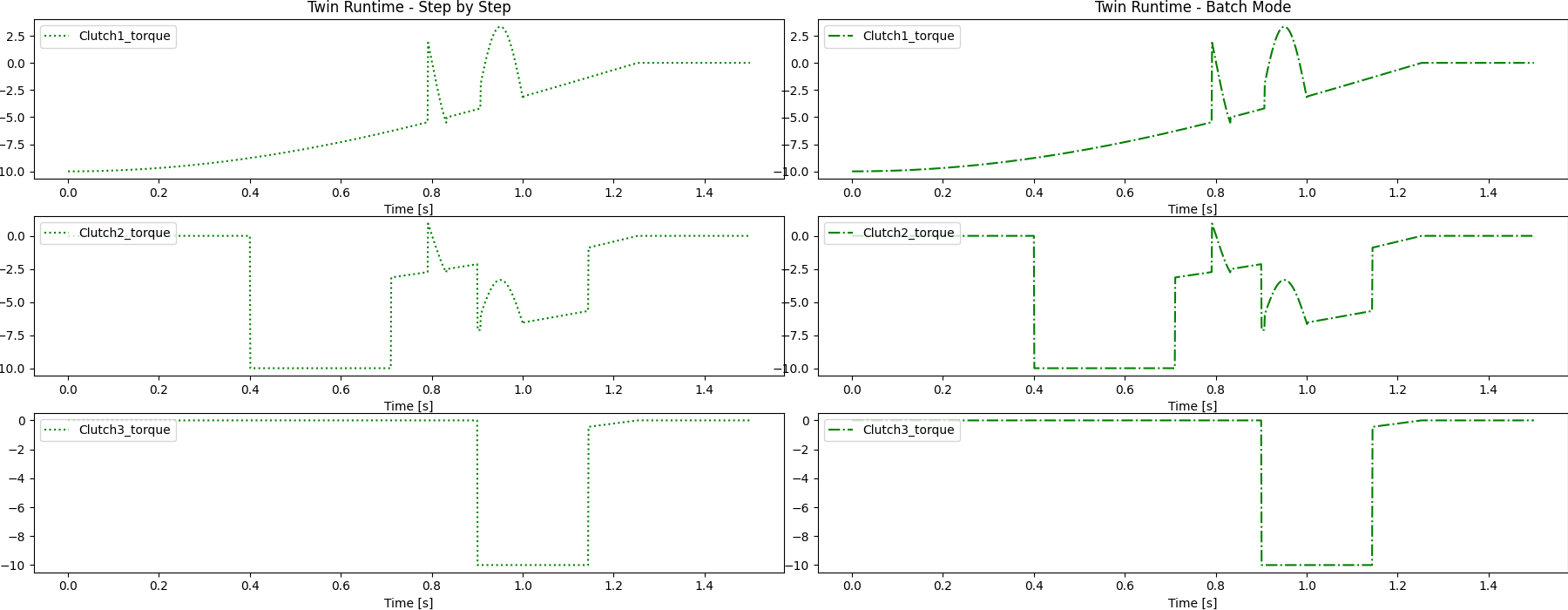
Total running time of the script: ( 0 minutes 7.581 seconds)