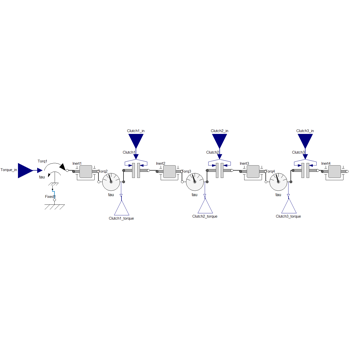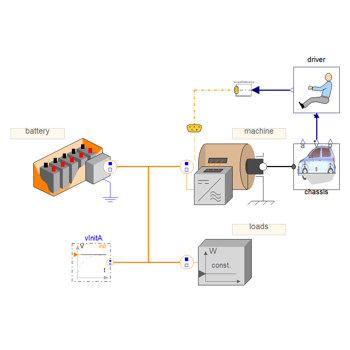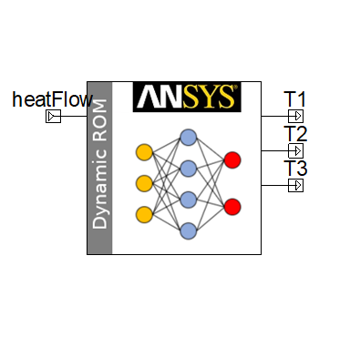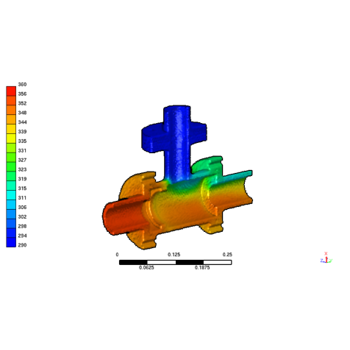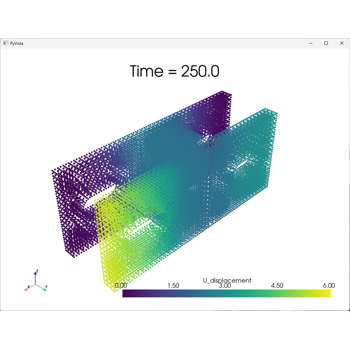Examples#
End-to-end examples show how you can use PyTwin. If the pytwin package is installed on your machine,
you can download these examples as Python files or Jupyter notebooks and run them locally.
Twin creation examples#
These examples show how to use additional functionalities to create TWIN file (for example using PyAEDT).
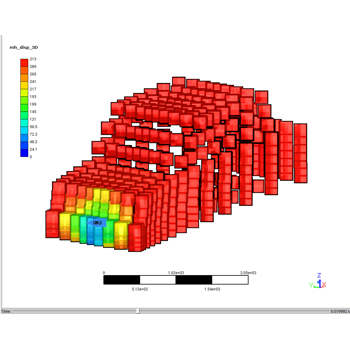
Static ROM creation, Twin generation and evaluation
Twin evaluation examples#
These examples show how to use the evaluation workflow in a TWIN file. Included are multiple workflow demonstrations such as single evaluation of a dynamic model, parametric sweep analysis (static/dynamic models), evaluation with states saving and loading.
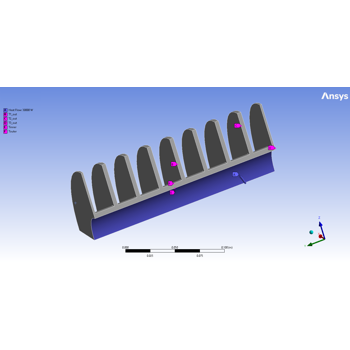
Parametric twin evaluation of a response surface ROM
TBROM evaluation examples#
These examples show how to use PyTwin to evaluate field results from TBROM included in a TWIN file. Multiple workflows are demonstrated such as image and field data generation (with possible processing of data to other Ansys tools like Fluent or Mechanical), TBROM evaluation with input field parameterization, output field visualization for detailed post processing (including projection on CFD/FEA meshes).
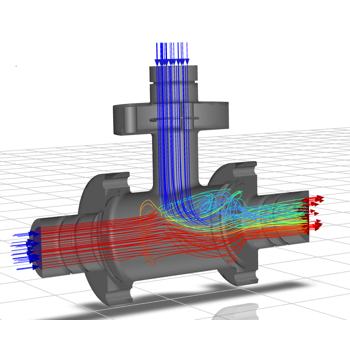
Twin evaluation of a 3D field ROM and data transfer to FEA model inputs
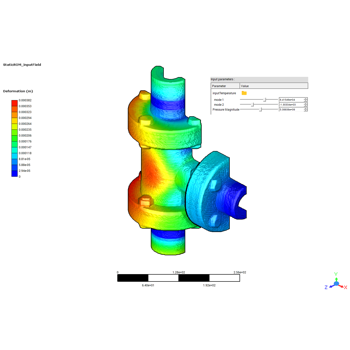
3D field ROM example for input field snapshot projection and snapshot generation on demand
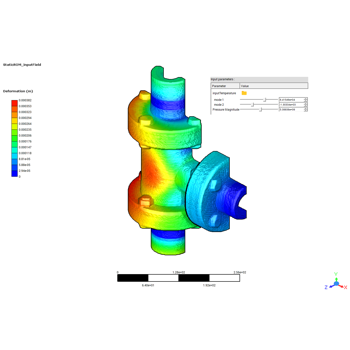
3D field ROM example for field snapshot input and output as Numpy array
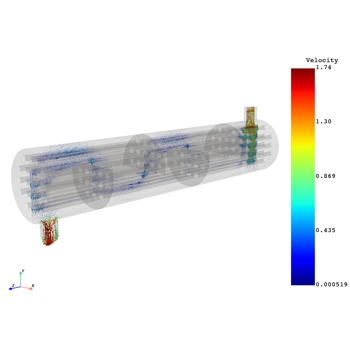
3D field ROM example with CFD mesh based visualization
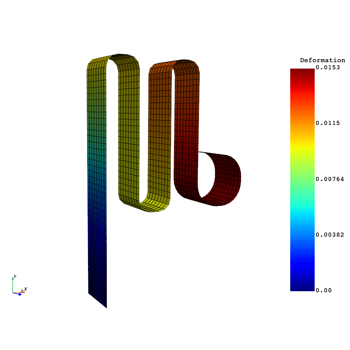
3D field ROM example with FEA mesh based visualization
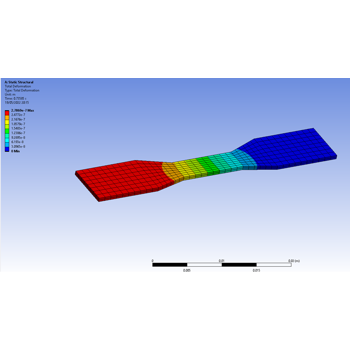
Static structural analysis and optimization using 3D field ROM